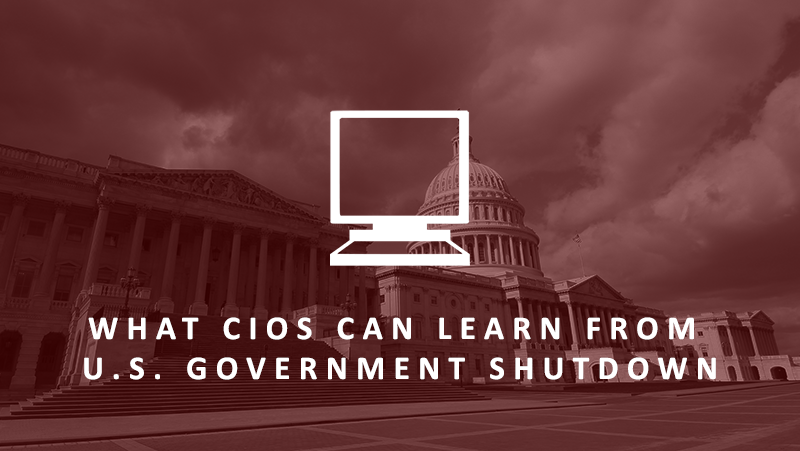Our Blog
There are plenty of business continuity and disaster recovery-related lessons to be learned from the government shutdown. Here are seven key takeaways.
Employees that expect federal paychecks, veterans that need benefits, impoverished families that rely on government programs, and federal CIOs that are mandated to meet the IT demands of a diverse stakeholder community are all adversely affected by the U.S. government shutdown.
Of course, federal CIOs do not engender the most sympathy from the public or garner the most press coverage when it comes to the government shuttering many services. In fact, they might not receive any public sympathy and I have yet to see any mention of the plight of federal CIOs on CNN. But that is all the more reason they, and their staff, must be aptly prepared. The following is a list of seven things each federal CIO should understand about the government shutdown. Of course, many of these items are applicable to any CIO or IT leader who has to deal with business continuity, disaster recovery and other unexpected crisis situations.
1. Know your most critical investments and services. When funding is cut back, do you know which investments are the most important? Do you have a prioritized list of critical services that can’t be interrupted? Hopefully, you have adopted a portfolio management process that will allow you to quickly create a list of must-have services.
2. Understand the nitty-gritty of your contracts. Will your contractors be allowed to work off-site? If so, does the contractor charge a price premium for that flexibility? During a suspended contract, do you need to worry that key human resources will be reassigned and institutional knowledge will be lost by the time the contract is restarted? Also, how are your service-level agreements affected by the suspension of selected IT services?
3. Identify your key resources. H. Giovanni Leusch-Carnaroli, former associate chief information officer at the U.S. Department of Transportation and current director at Grant Thornton, has mentioned that you must be careful about deciding which personnel are essential and non-essential. For instance, your privacy officer may be deemed non-essential. That’s a good decision—until there is a privacy breach and thousands of e-mail accounts are compromised. And don’t forget about your help-desk personnel. Are they prepared for helping with a suddenly large number of remote users?
4. Remember, shutdown preparation is costly. Figuring out what happens to your contracts, which personnel are important, which programs are essential and non-essential, all take time away from the normal course of your operations. There is a significant opportunity cost to getting adequately prepared, especially if you haven’t planned for and experienced a government shutdown in the past.
5. Know how your projects will be managed. You just invested in a crucial cyber-security system that is not funded through congressional appropriations. Therefore, the work can continue as it is not directly affected by the government shutdown. However, the independent oversight and project management for the cyber-security system is supported by a contractor that was just deemed non-essential. Who will be tracking cost and schedule variances? Who will ensure that project milestones are being met?
6. Communicate early and often. During periods of high stress and general confusion, it is always best to communicate early and often. You don’t want speculation to proliferate in the absence of facts. Disseminate your contingency plans and hold conference calls and virtual meetings with your staff to answer questions and address the concerns of staff members.
7. Learn from your trials and tribulations. Use the experience to pinpoint the weaknesses in existing business processes and update your practices accordingly. For example, did your staff feel properly informed? Did you make the right investment priority decisions? Did you forget to include public perception or the impact to other agencies when determining your priorities? And for those projects that were considered essential or non-essential, could you outsource any of those functions?
Government shutdowns have many effects that are far reaching for federal CIOs. These tips should help you avert some of the most damaging impacts.
This article was originally published on CIOInsight.com